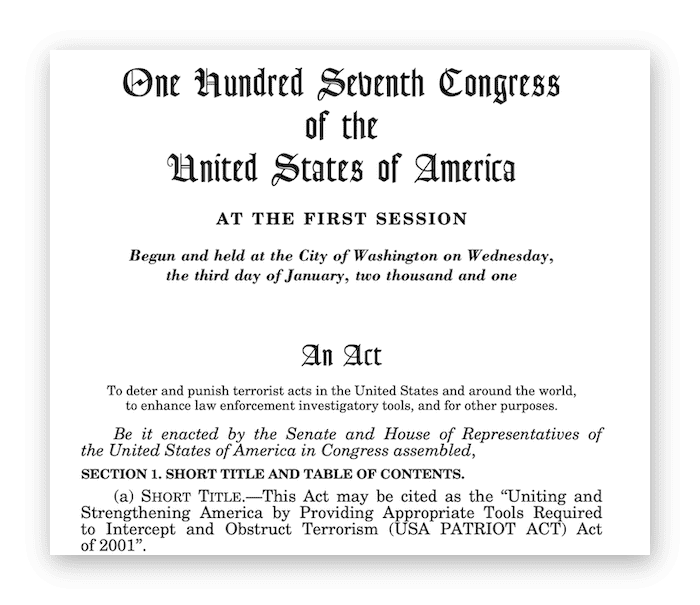Private Internet Access Review
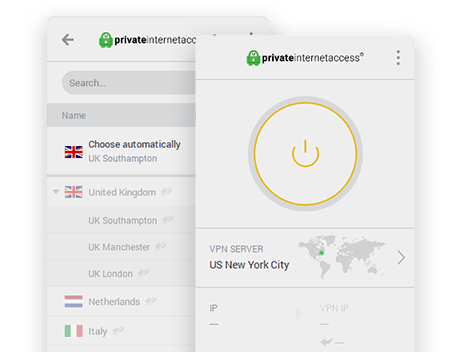
Our Verdict
Private Internet Access (PIA) is a cheap VPN service with incredibly fast speeds, strong security, and the ability to unblock US Netflix. PIA’s US jurisdiction is a drawback, but it’s a verified no-logs VPN provider with a good track record for user privacy. This makes it a great budget option for torrenting, streaming, and staying safe on public WiFi.
Private Internet Access has the fastest local connection speeds we’ve tested. It offers attractive apps, an effective kill switch on all platforms, and support for torrenting on all 3,300+ of its servers. The VPN is unique by having had its no-logs policy verified through server seizures and multiple real-life cases.
PIA uses industry-leading encryption protocols including OpenVPN, the unbreakable AES-256 cipher, and Perfect Forward Secrecy. This makes it one of the most secure and private VPN providers on the market.
PIA is also one of the cheapest VPN services around, with prices as low as $2.85. There’s a generous 30-day money-back guarantee, support for 10 simultaneous connections, and a wide selection of apps for Windows, Mac, Android, iOS, and Linux.
The VPN is a great option for streaming as it consistently worked with geo-blocked services in all of our tests — including US Netflix, Hulu, BBC iPlayer, and Disney+. The downside is that PIA only unblocks the Netflix library from four countries, which is less than most top VPNs.
It was also recently acquired by Kape Technologies, a company with a past in aggressive advertising, and is based in the US, which is the worst jurisdiction for user privacy.
Despite concerns around its jurisdiction, PIA is a great budget option for VPN users who want a simple way to access US Netflix, torrent safely, or encrypt their traffic on untrustworthy WiFi networks. We’ve put months of testing and analysis into this Private Internet Access review to help you decide if it’s the right VPN for you.
Private Internet Access Pros & Cons
Private Internet Access Key Summary
| Data Cap | None |
|---|---|
| Speed | 89Mbps |
| Logging Policy | No Logs |
| Data Leaks | No |
| Jurisdiction | US (Five-Eyes Member) |
| Servers | 3,395 |
| IP Addresses | 3,395 |
| Countries | 44 |
| US Netflix | Yes |
| Torrenting | Unlimited |
| Works in China | No |
| Support | 24/7 Live Chat |
| Cheapest Price | $2.69/mo over 26 Months |
| Official Website | PiaVPN.com |
Private Internet Access is a proven no-logs VPN
Logging & Jurisdiction
Private Internet Access keeps absolutely no VPN logs, a policy that has been independently verified by several real-life cases. You can use the service with complete confidence that your IP address and activity is not being monitored, stored, or linked back to you.
PIA’s privacy policy states outright that it “does not collect or log any traffic or use of its Virtual Private Network (“VPN”).” This commitment to privacy makes it a rare outlier among competing services that often collect some form of connection data.
Private Internet Access does collect your email address and payment details at signup, which is standard practice.
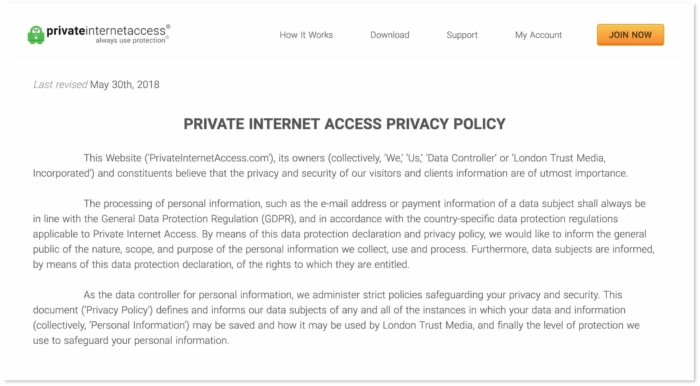
Excerpt from the no-logs PIA Privacy Policy.
PIA also releases regular transparency reports that detail the number of requests for data it has received from government agencies. So far in 2020, the service has received six subpoenas for data and has been unable to produce logs every single time.
This VPN is unique in that its no-logs policy has been externally verified on several occasions. In 2016, the FBI subpoenaed PIA in connection with a user that was suspected of making bomb threats. Though it was faced with an official data request, the service simply had no information to provide, as described in the official court documents.
The Russian government also seized PIA servers in 2016 but did not find any retained connection or activity data. PIA subsequently removed all of its servers from Russia in protest to this incident, which is a bold move that we’d like to see more VPN providers follow.
While there is no independent audit to verify PIA’s privacy and security offering, these court cases are real-world tests that provide a much more practical way of verifying the company’s logging claims.
Given PIA’s unique success in these real-world tests, we have absolutely no doubts about its exceptional privacy policy, and consider Private Internet Access a fully verified no-logs VPN provider.
PIA Is Based in the United States

PIA’s HQ in Denver, Colorado, flying the US flag.
PIA is based in the United States, which is generally considered to be the worst place to base a VPN provider.
The US is a founding member of the Five Eyes (FVEY) intelligence alliance, which means it has automatic systems in place to collect and share surveillance data with Australia, Canada, New Zealand, and the UK.
The Patriot Act also gives US authorities sweeping powers to collect and retain data, especially through the use of National Security Letters. US state agencies have the power to coerce businesses to log and share user data, and often issue gag orders that prevent the target company from disclosing what they’re being compelled to do.
We typically do not recommend using a VPN based in a Five Eyes country like the US. However, a verified no-logs policy can offset most of the issues posed by an invasive government. After multiple real-world verifications, we are wholly confident that PIA’s privacy policy and logging practices can withstand its privacy-unfriendly jurisdiction, and you can trust this VPN with your data.
Who Owns Private Internet Access?
In November 2019 Kape Technologies acquired Private Internet Access from London Trust Media Inc. (LTMI), a company with an established history in releasing privacy tools, including PIA VPN in 2010 and InBrowser in 2013. Despite its name, London Trust Media is actually based in Denver, Colorado.
However, Kape’s acquisition of PIA has garnered a great deal of controversy. The bulk of the backlash stems from Kape’s past activities in the advertising space, when it went by the name Crossrider.
Essentially, Crossrider’s mobile advertising and browser extension platforms allowed software developers to create and monetize apps and browser add-ons through aggressive ad injection, or ‘adware’. We’ve actually detailed Crossrider’s dubious advertising activities in our CyberGhost review.
Crossrider’s former CEO, Koby Menachemi, has also come under criticism simply because of his work as a software developer for Unit 8200 in the 1990s. Unit 8200 is part of the Israeli Intelligence Corps, Israel’s intelligence agency, but we found that Unit 8200 is more of a hub for Israeli startups, spawning popular technology companies like Waze and Viber. Accusations from some publications of Menachemi being a former spy seem far-fetched.
In 2019, London Trust Media also suffered some bad press when it hired Mark Karpelès as its Chief Technology Officer (CTO). Karpelès is better known as the CEO of now-defunct Bitcoin trading platform Mt. Gox, and in March 2019 he was found guilty of manipulating Bitcoin exchange data.
However, given that Karpelès is an employee of London Trust Media and not Private Internet Access, he is no longer associated with the VPN provider following PIA’s acquisition by Kape.

Mark Karpelès announcing that Mt. Gox had filed for bankruptcy in February 2014.
On the whole, PIA has always gone above and beyond to champion digital privacy, and there’s no reason why you shouldn’t trust this established VPN. Equally, Kape is determined to move on from its Crossrider days, and is doubling down on its commitments to privacy and internet security. It now operates three trustworthy VPN services, including CyberGhost and ZenMate, with a combined VPN subscriber base of over two million users.
PIA unblocks US Netflix and BBC iPlayer
Streaming & Torrenting
Although Netflix’s strong geo-blocks stop many VPNs from working with the service, Private Internet Access unblocks US Netflix with ease.
On top of this, PIA has recently increased the amount of options for its users by adding compatibility with the Germany and Japan Netflix libraries, too.
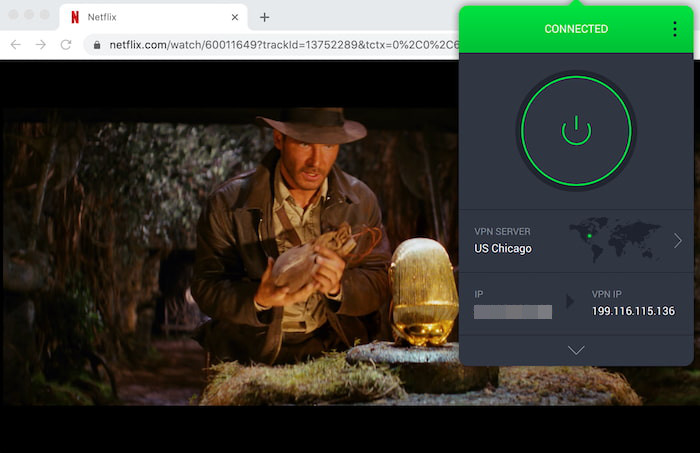
Private Internet Access consistently works with US Netflix.
Frustratingly, though, the VPN does not unblock Netflix in any other country. This limitation means that reliable access to Netflix libraries in the UK, Canada, or Australia is not possible. If you are looking to access Netflix content from around the world, competing providers like Windscribe or PrivateVPN are better options.
More pleasingly, we tested all three UK servers and found that Private Internet Access unblocked BBC iPlayer every time. While this is a relatively new fix, PIA now consistently works with the UK streaming service. It’s good to see PIA listen to its community and restore functionality after such a long period of incompatibility.
Our tests also found that Private Internet Access works with many streaming sites from around the world, including Disney+, Hulu, HBO Max, and Amazon Prime Video. On top of this, PIA’s fast speeds mean you won’t experience any lag when streaming shows in HD.
Overall, PIA offers reliable access to US Netflix, BBC iPlayer, and has an easy-to-use VPN app for Amazon Fire TV Stick. However, there are no dedicated servers for streaming and the VPN fails to unblock content from as many Netflix libraries as competitors. If you’re looking for a VPN for streaming, here are the top five VPNs you can buy right now.
PIA Is an Excellent VPN for Torrenting
Private Internet Access is a great VPN for torrenting. It offers a strict no-logs policy, unlimited bandwidth, fast upload speeds, and port-forwarding, which increases the number of torrenting peers you can communicate with. PIA also allows P2P and file-sharing activity on all of its servers, which is a much more direct approach than some competing providers.
PIA is compatible with all popular torrent clients including BitTorrent, Deluge, uTorrent, and Transmission. MACE, PIA’s built-in ad blocker, can also help block any trackers or malware you may encounter in the process.
As you can see from the screenshot below, we were able to successfully torrent on a number of randomized servers on PIA’s network. Our torrenting experience was fast and reliable, and we were able to successfully download and play an episode of the show we were looking for.
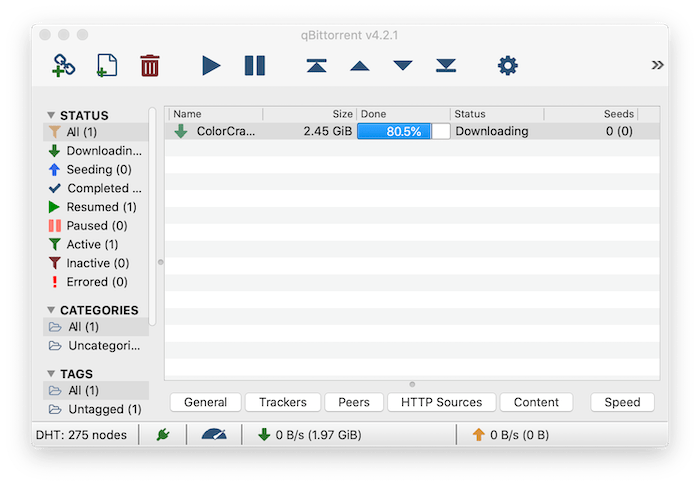
We were able to download a torrent file very quickly while using PIA.
The app has no dedicated servers for P2P activity. Instead, you can use torrents from any location, with no bandwidth or other limits to restrict your activities. Simply connect to your nearest VPN server and start downloading.
PIA’s port forwarding feature redirects incoming connections to bypass any NAT firewall, allowing you to increase the number of torrenting peers you can communicate with and often drastically improve your P2P download speeds. The PIA settings allow you to forward to ports 443, 80, 110, 53, 8080 and 9201.
A kill switch is also present on all platforms to protect your traffic if your internet connection suddenly drops. If you need a VPN that’s going to hide your IP address and download your torrents quickly, Private Internet Access is a great choice.
PIA is the fastest VPN we’ve tested
Speed Test Results
When it comes to local connections, Private Internet Access is the fastest VPN on the market.
We measured an average speed loss of just 3% when connected to a nearby server, with speeds dropping from 92Mbps to 89Mbps. These local speeds are some of the fastest we’ve ever seen, and come close to the speeds you’d get when not using a VPN at all.
PIA’s long-distance speeds are less impressive. We measured a 66% drop in our connection speed when connected from London to the US — down to 31Mbps from 92Mbps. This is disappointing, but more than fast enough for streaming, torrenting, and other data-intensive activities.
PIA’s VPN apps also have a useful feature that automatically connects you to the fastest server for your location. This feature is called ‘Choose Automatically’ on the desktop apps and ‘Automatic’ on the mobile apps.
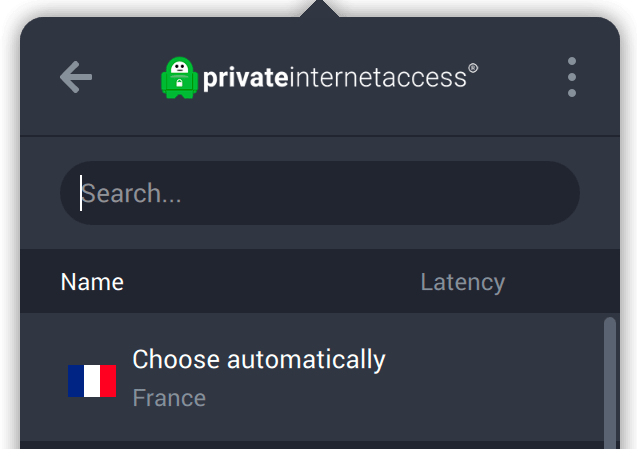
Local Speed Test Results
Before using Private Internet Access:
-
DOWNLOADMbps
92
-
UPLOADMbps
92
-
PINGms
2
When connected to Private Internet Access:
-
DOWNLOADMbps
89
-
UPLOADMbps
86
-
PINGms
13
We measured our connection speeds before and after connecting to a Private Internet Access server in London, close to our physical location. We measured a percentage speed loss of just 3% — an incredibly fast result. This is the type of performance you can expect if you’re connecting to a US server from within the US.
PIA’s speed and performance really shines on local connections — providing exceptional upload and download speeds.
Long-Distance Speed Test Results
PIA’s speeds over long-distance connections are less impressive but still fast enough for streaming, torrenting, and normal browsing. We connected to servers in the US, Australia, Germany, and Singapore from our London office and measured our speeds before and after.
As expected, the servers located furthest from our office in the UK recorded the largest speed losses.
We recorded an average speed loss of 66% when connected to the US and 72% when connected to Singapore. This level of speed loss is not unusual for long-distance connections, though competitors like ExpressVPN recorded losses of just 19% when we connected from London to the US. You can find the full results of our testing below:
USA (New York):
- Download: 31Mbps (66% slower)
- Upload: 38Mbps (57% slower)
Germany (Munich):
- Download: 85Mbps (8% slower)
- Upload: 72Mbps (19% slower)
Singapore:
- Download: 26Mbps (72% slower)
- Upload: 9Mbps (90% slower)
Australia (Melbourne):
- Download: 35Mbps (62% slower)
- Upload: 10Mbps (89% slower)
If you are planning on using a VPN primarily for long-distance connections, it might be worth considering an alternative provider like ExpressVPN or Hotspot Shield.
Though its international speeds aren’t the best, we did find that PIA’s speeds are consistent and reliable. We did not experience any unexpected drops in performance and found that connection times were consistently quick.
All of our VPN reviews go through the same scientific speed-testing process and we always use the OpenVPN protocol to keep it fair and consistent. If you’re curious, you can read more about our speed-testing methodology here.
How Fast is Private Internet Access Compared to Other VPNs?
The graph below compares Private Internet Access’ average loss of internet speed to other popular VPNs while running on our New York server — the lower the percentage the better.
These tests are performed on our custom VPN speed testing tool. Speed tests run automatically four times per day and speeds are capped at 100Mbps to recreate a typical home internet connection.

Private Internet Access is typically the fastest VPN on local connections. However, over the past eight weeks — our results show that it has been outperformed by NordVPN on a short-distance New York connection.
Still, these are incredibly fast speeds from Private Internet Access and it comfortably beats other top performers, like ExpressVPN.
What’s most impressive, though, is how consistent and reliable its fast speeds were. Over the period, PIA’s speeds fell in the range of 83Mbps to 89Mbps, while CyberGhost’s speeds were more sporadic and ranged between 57Mbps and 82Mbps.
This means that PIA can always be counted on to give you the fast internet speeds required for streaming and torrenting.
Sadly, Private Internet Access does fare worse over international connections. When connecting to Frankfurt from New York, PIA’s speeds were less impressive and steady than some other VPNs. This can be frustrating if you’re wanting to access the German Netflix library with PIA, as you may be left with unwanted interruptions and buffering issues.
PIA has cheap prices and a 30-day refund policy
Pricing & Deals
Private Internet Access Coupon

Private Internet Access
Get 72% off PIA VPN’s 12-month plan
- Tested
Private Internet Access Pricing Plan
Given its quality, Private Internet Access is one of the best-priced VPNs on the market. There are three billing options that allow you to pay monthly, yearly, and every 26 months, with lower prices reserved for the longer-term plans.
PIA’s monthly package costs $11.95 per month or you can lower the cost to $3.33 if you pay for a year upfront. The best value can be found with the 26-month plan, which costs just $2.69 per month — equaling a 77% saving over the monthly plan.
Private Internet Access has always been among the cheapest VPN services on the market, but recent price reductions and feature additions have made it simply terrific value for money.
-
Monthly
US$11.95/mo
Billed $11.95 every month
-
12 Months
US$3.33/mo
Billed $39.95 every 12 months
-
26 Months
US$2.69/mo
Billed $69.95 every 26 months
All plans have 30-day money-back guarantee
Payment & Refund Options
| Credit Card | Yes |
|---|---|
| PayPal | Yes |
| Bitcoin | Yes |
While there is no free trial, PIA has extended its refund policy and now offers a 30-day money-back guarantee. If you want to cancel your subscription within the first 30 days, simply open a ticket with the PIA support team and ask for a full refund.
There’s also a wide choice of payment options including cryptocurrencies, PayPal, debit cards, and even gift cards, which can be purchased anonymously with cash.
3,395 VPN servers in 64 locations across 44 countries
Server Locations
Private Internet Access offers a reasonably small network of servers in 64 locations across 44 countries. This is amongst the lowest number of countries on offer from any top VPN service. You can find the full list of server locations on the PIA website.
While this number can seem disappointing, PIA only uses bare-metal servers for its VPN network. This has some privacy and security benefits, but prevents the company from offering servers in locations that are less popular or harder to reach.
Unlike most competing providers, there is also no option to choose from dedicated servers for streaming, torrenting, or static IP addresses. Every PIA server is labelled identically and only by location.
This is a very simplistic approach to server locations that can present some problems. We’d like to see labels for which servers work best for services like Netflix and BBC iPlayer, along with server load so users can see which locations are congested at any given time. As it stands, most users will have to cycle through their closest servers to find a location that works for them.
PIA’s VPN servers are spread out as follows:
- Europe: 32 countries
- Asia: 6 countries
- North America: 3 countries
- Oceania: 2 countries
- Africa: 1 country
City-level servers can be found in the US, UK, Canada, Australia, and Germany:
- US: 14
- UK: 3
- Canada: 3
- Australia: 3
- Germany: 2
PIA’s server spread is mostly concentrated in Europe and North America, and there is just one server in Africa. Though you will still be able to use the VPN in unrepresented regions without a problem, you may be forced to connect to a distant server which can significantly reduce your internet speeds.
Although Private Internet Access doesn’t offer the greatest number of server locations, the total number of servers they operate is very impressive.
PIA has 3,395 VPN servers concentrated in a relatively small number of countries. This means that local traffic is spread out across a large number of servers, decreasing congestion and improving performance dramatically.
You can see how Private Internet Access’ server network compares to other VPN providers in the table below:
In practice, this means that as long as your region is covered by nearby PIA servers, your internet speeds will be consistently fast.
Does PIA Use Virtual Server Locations?
A virtual server location assigns you an IP address in your chosen location even if the physical server is located elsewhere.
You could be connected to a German VPN server with a German IP address, but the physical location of this server could be in France.
We spoke to a PIA representative who confirmed that PIA does not use virtual server locations. The PIA server network is entirely composed of bare-metal servers that are physically located in the countries advertised.
Virtual server locations allow some VPN providers to offer IP addresses in countries where it would be impossible to place a physical server. This is how HideMyAss offers a North Korean VPN server, for example.
They can also improve performance if the physical server is closer to your real location than the IP address you’re assigned. However, if the physical server is much further from your physical location than advertised, you may also see a significant drop in performance.
Using virtual server locations isn’t a problem if it’s done properly. That said, Private Internet Access has clearly chosen to prioritize security and privacy over the number of server locations on offer, and its choice to only use physical servers should therefore be commended.
Does PIA Rent Its VPN Servers?
We contacted a PIA representative who confirmed that Private Internet Access rents almost all of its VPN servers. We were told:
“The majority of our servers, if not all of them, are rented from third parties.”
The representative also informed us that PIA uses a “stringent vetting process” for these third parties.
Most VPN companies rent some of their servers from data centers around the world. This helps provide users with access to a global network, but means you are forced to trust an additional party with the responsibility for your data.
Generally speaking, rented servers are not an issue if the VPN provider takes the time to audit all installed hardware along with the network environment it is operating in.
We asked PIA to explain their vetting process and how they can guarantee compliance from third parties. Sadly, PIA chose not to respond.
Though it is not unusual for a VPN provider to rent its hardware, we wish PIA was more transparent about their server ownership. We would like to see an explanation of exactly how their vetting process can guarantee security.
Strong security, open-source apps, & adjustable encryption
Encryption, Privacy & Security
| Protocols |
IKEv2/IPSec L2TP/IPSec OpenVPN (TCP/UDP) WireGuard |
|---|---|
| Encryption |
AES-128 AES-256 |
| Security |
DNS Leak Blocking First-party DNS IPV6 Leak Blocking Supports TCP Port 443 VPN Kill Switch WebRTC Leak Blocking |
| Advanced features |
Ad Blocker SOCKS Split Tunneling |
Please see our VPN Glossary if these terms confuse you and would like to learn more.
PIA is an extremely safe VPN. We put it through a number of security tests and found that it will reliably encrypt your internet traffic and hide your IP address.
PIA supports OpenVPN, WireGuard, IKEv2, and L2TP/IPSec protocols with the option to choose between UDP and TCP connections. The default setting protects your connection with AES 128-bit encryption, although you can manually select the AES-256 cipher in the settings interface.
Private Internet Access recently introduced support for WireGuard, a new and promising VPN protocol. Early tests have shown that WireGuard has significant speed benefits over other VPN protocols, while also retaining the same high-level of privacy and security.
However, WireGuard is still under heavy development and should currently be avoided. Unlike OpenVPN, which has been consistently improved over 18 years of open-source development, WireGuard has not yet had time to prove its viability when it comes to privacy and security.
Nevertheless, WireGuard remains an exciting technology, and it could even surpass OpenVPN as the best available VPN protocol in the future. It’s encouraging to see that PIA is continuing to make strides towards improving its VPN service and to provide users with new options.
There is built-in protection against IPv4 and IPv6 leaks, DNS leak protection, and a VPN kill switch on all platforms. Our tests detected no IP, DNS, or WebRTC leaks in any application apart from PIA’s browser extensions.
PIA also owns and operates its own private DNS servers, which means that your DNS requests are resolved by PIA themselves rather than your ISP. The apps are flexible, too – the Windows client can also be set to use any custom DNS of your choice.
For extra security, PIA controls its own network of DNS servers.
All of Private Internet Access’ applications are open-source, which means that other third-party developers can test the software for vulnerabilities.
Experienced users will appreciate PIA’s advanced security features too, which are easily enabled in the app’s settings. These include:
- VPN kill switch
- SOCKS5 proxy
- Malware and tracking protection
- Split-tunneling
- Port forwarding
Desktop clients also come with a command-line interface that can be used to automatically control some of the apps’ functionality using scripts. This is available for Windows, Linux, and Mac, and is explained in detail on the PIA support website.
The Chrome extension comes with a range of bonus privacy features including the ability to block location access, third-party cookies, website referrers, and more. We’ll explain each of these advanced features in more detail later on in this review.
Manual configuration is supported with OpenVPN, L2TP/IPsec, PPTP, and SOCKS5, and the company has now introduced the WireGuard protocol, too.
Overall, Private Internet Access performed well in all of our security tests. The Windows, MacOS, and mobile VPN clients effectively encrypt your traffic and the leak protection features work well to secure your data. Though other VPN services provide more in the way of advanced features, you can count on Private Internet Access to protect your data.
Customizable Encryption
Unlike a lot of VPN services, PIA gives you detailed control over the algorithms and protocols used to encrypt your data. The ability to adjust your encryption settings is useful for optimizing performance and configuring the VPN to suit your needs. Generally speaking, the stronger the encryption you use, the slower your speeds will be.
The default settings protect your connection with OpenVPN and AES 128-bit encryption. You can step up the encryption type to AES-256 (CBC or GCM) in the settings menu, and even turn off encryption altogether.
You can also choose the level of encryption used for both data authentication and the VPN handshake. These processes allow your device and the server it is contacting to verify the authenticity of the connection and the data being transmitted. The default settings are for RSA-2048 and SHA-256, but you can go all the way up to RSA-4096 and SHA-384.
If you’re unsure what these numbers mean, be sure to read our beginner’s guide to VPN encryption where we explain it all in detail.
The PIA app allows you to fine-tune your encryption and security settings.
In short, PIA offers the strongest encryption available, along with the option to choose the settings that work best for you.
The most secure settings aren’t selected by default, though, so we recommend changing them to the following configuration:
- VPN Protocol — OpenVPN UDP
- Data Encryption — AES-256 (GCM)
- Handshake — RSA-2048
PIA’s Advanced Security Features
Private Internet Access also comes with a range of advanced security features designed to improve your browsing experience.
PIA’s advanced features include a VPN kill switch, split-tunneling, an ad-blocker, private browser, and SOCKS5 encrypted proxy. Here’s what all that means:
A VPN kill switch prevents your IP address from leaking in the event of a dropped connection. This is an essential feature for any premium VPN service and can be found in the settings menu on PIA’s desktop app.
PIA’s kill switch works on all of its platforms including Windows, MacOS, Android, and iOS. Even the very best VPN providers often fail to provide a kill switch on their iOS app, which makes PIA a rare exception.
PIA’s kill switch has three separate modes: Off, Auto, and Always. The “Auto” setting will block outside traffic when the VPN is on, while “Always” prevents you from connecting to the internet prior to the VPN app launching. Sadly, the “Always” option is only available on Windows and MacOS. We recommend using the ‘Always’ mode wherever possible, especially if you’re torrenting.
Split tunneling allows you to exclude certain websites and applications from the encrypted VPN tunnel. This means you can give certain services access to your real location and retain functionality with devices on your home network such as your printer or Smart Home.
Split tunneling is available on PIA’s Windows, Mac, and Android apps, and can be found in the ‘Network’ section of the desktop app’s settings. It’s worth noting that this feature is still in beta for PIA’s desktop clients, which means it is still being tested. It is not available on iOS at all, which is disappointing.
PIA’s split tunneling feature worked in all of our tests.
We tested PIA’s split tunneling feature by using apps that break if they don’t have access to the local network. We selected some apps to ‘Bypass VPN’ while all other apps were configured to ‘Use VPN’, and found that they worked well.
PIA MACE is a DNS-based malware and ad blocker found in the ‘Privacy’ section of the app’s settings. This feature blocks access to domains that are commonly-known to host ads, trackers, and malware.
Unfortunately, PIA MACE is not a very good ad blocker. Unlike some alternatives, PIA MACE does not have the ability to white list certain domains, or adjust the filter settings: it is simply On or Off.
The Private Internet Access app includes an ad blocker.
The inability to whitelist certain URLs means you have no choice but to keep the feature on, which ends up breaking certain websites. Our testing also showed that MACE did not block as many ads as other ad blockers we have tested, an issue that has been reported several times by PIA users.
While it is encouraging to see VPN companies expanding protections for their customers, these features cannot replace standalone malware and tracker-blocking plug-ins, which are typically much more effective.
If you’re serious about blocking ads and trackers, we recommend trying uBlock Origin in addition to your chosen VPN.
Inbrowser is a new private browsing feature for iOS and Android. It offers a permanent private-browsing experience that deletes your history, cookies, and session data every time you exit the app.
The Shadowsocks protocol is an open-source encrypted proxy that can be selected directly from the app’s interface. Also known as SOCKS5, Shadowsocks’ speeds make it a favorite of torrenters and those looking to bypass internet censorship.
Users will require a different username and password to use the SOCKS5 proxy, which can be generated from the Client Control Panel. Instructions on how to do this can be found on the PIA website.
All of PIA’s desktop applications, mobile clients, and browser extensions are open-source.
In simple terms, this means that absolutely anyone can view the applications’ source code, study how the apps are written, and contribute themselves by fixing errors and making code improvements. You can even study the source code yourself on GitHub.
There are very few VPN providers that have chosen to open-source their apps, with ProtonVPN and IVPN being the most notable.
Transparency is essential for VPN companies because they are responsible for your most private information. As such, we believe that transitioning to open-sourced apps should be a priority for every VPN provider, and PIA should be commended for their commitment to transparency.
Leak Test Results
PIA comes with built-in protection against IPv4, IPv6, and DNS leaks. DNS leak protection is enabled by default on the MacOS app, but has to be manually enabled on the Windows app.
The company also owns and operates their own private DNS servers, which means that as you browse the web, your DNS requests are resolved by PIA rather than your Internet Service Provider (ISP).
PIA’s desktop and mobile apps do not leak. We tested all applications for IP, DNS, and WebRTC leaks and found that our real IP address in London was consistently protected. This means you can trust Private Internet Access to mask your true IP address and keep your browsing anonymous.
PIA’s VPN apps concealed our true IP address.
The DNS leak test showed our virtual address in Hong Kong and not our real address in London, UK.
However, our tests found that PIA’s Firefox browser extension leaks your IP address through WebRTC. This is a known vulnerability within the Firefox browser. But some VPN providers, like Tunnelbear, have fixed this vulnerability. Sadly, PIA has not.
We ran a WebRTC leak test on all of PIA’s VPN servers and every single one leaked our IP address when using the Firefox browser extension.
As the screenshot below shows, our public IP address in the UK was displayed despite our connection to the Norwegian Private Internet Access VPN server.
PIA’s Firefox browser extension leaked our true IP address.
This means that advertisers, governments, and the websites you visit can locate you in the real world and track your online activity. In short, you should avoid PIA’s Firefox extension where possible, or disable WebRTC in your browser’s settings.
Encryption, Malware, and Tracking Tests
We checked the Private Internet Access VPN app for over 70 known viruses. This type of malware can be planted into software to gather information about your activities for advertisers and cybercriminals.
The PIA app contains no viruses or other potentially malicious files.
Private Internet Access tested negative for all 71 known viruses.
We also ran PIA’s apps through a packet-inspection program to ensure the VPN encrypts your traffic as intended. We randomly selected various UDP streams transmitted during our session and inspected the visible data.
Private Internet Access successfully encrypted our activity in all of our tests.
We found that our traffic was displayed as random strings of encrypted text:
This means that your passwords, account details, and other sensitive data is completely illegible to anyone viewing the activity on your network.
Our test shows that you can absolutely rely on Private Internet Access to cloak your traffic and keep you safe online, especially when using an untrustworthy public WiFi network.
Finally, we ran PIA’s Android app through εxodus — a privacy audit platform that scans apps for embedded trackers.
Trackers are small pieces of software that developers insert into their apps to collect data about you and your behaviour. As VPNs are to be used to protect your privacy and security, it’s important that your VPN provider doesn’t overly track and trace your activity.
PIA’s Android app impressed us by containing no trackers.
We found that PIA’s Android app contains no trackers whatsoever. This is an impressive result — many of the most popular VPN providers on the market include at least some trackers in their applications. ExpressVPN uses two, NordVPN includes five, and CyberGhost has as many as seven.
PIA’s Android app does require nine device permissions, though, which is a relatively high amount. We were particularly concerned to find that the PIA app requires permission to your device’s camera, which seems contradictory to its use as a privacy and security app.
There has been worry about this permission among some PIA users, but a PIA representative claims that the camera permission is required “to scan QR codes for the new PIA gift cards instead of typing them in.”
These PIA QR codes do exist, but this seems like a very small benefit for a worrying permission. We would like to see PIA listen to its community and make this permission optional.
Overall, Private Internet Access is an incredibly secure VPN. Its applications use industry-leading encryption, effective leak protection, and a range of advanced security features across every platform. We would like to see better WebRTC leak protection in the Firefox extension and a reduction in app permissions, but you can certainly trust PIA to secure your data.
PIA is compatible with all major platforms
Platforms & Devices
Apps
Private Internet Access provides custom applications for every major platform including Windows, MacOS, Linux, Android, and iOS. You can also use PIA on up to ten devices simultaneously, which is double the allowance given by most VPN services.
There are browser extensions for Chrome, Firefox, and Opera, as well as custom apps for streaming devices like the Amazon Fire TV Stick. Manual setup guides are also available on the PIA website to help walk you through older OS versions.
Unfortunately, PIA’s Fire TV Stick app is not particularly effective. We were only able to unblock US Netflix on 25% of PIA’s US servers when using Fire TV Stick despite seeing a 100% success rate with the mobile and desktop apps.
There are no other streaming devices covered, which means that if you’re an Apple TV or Roku user you’ll have to install the VPN on your router to get Private Internet Access on your TV.
There are a few notable differences between each Private Internet Access app that we’ll explain in detail in the following section. For an overview of the features available on each platform, you can use the table below:
PIA for Windows
The Private Internet Access Windows app offers the best balance of performance and features. It is easy to install and immediately opens with a simple interface from which you can connect to your desired server location, access the settings menu, and view your real and virtual IP address.
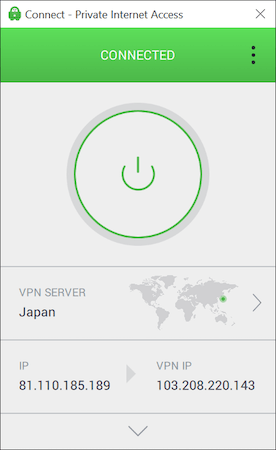
More experienced VPN users can click the downward facing arrow to access a wider array of settings. In this expanded view you can see the amount of data transmitted during your VPN session, activate the VPN snooze feature, and measure your VPN’s performance.
The PIA Windows app comes with a ‘Proxy’ tab in the apps settings, which allows you to redirect your VPN connection through one extra location. You can choose between the Shadowsocks or SOCKS5 proxy options, with multiple locations available.
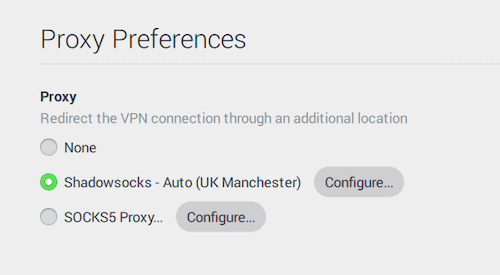
PIA’s Windows app allows you to route your traffic through one additional location.
The app runs in the system tray by default, which means that the client is pinned to the bottom right of your device’s screen. The option to detach the app from the tray is buried in the ‘General’ section of the app’s settings, which is hard to find for most people.
The Windows app does not support any VPN protocol other than OpenVPN and WireGuard, though it does allow you to choose between UDP and TCP. While OpenVPN is the industry-leading protocol in terms of speed and security, we’d like to see Windows users given the ability to choose from other protocols.
PIA for Mac
There are a few minor differences that make the Mac app more frustrating to use than the Windows client.

Firstly, the PIA Mac app launches as a menu bar app by default. This means that the app cannot be conveniently placed in the dock or launched from Spotlight. Even when detached from the menu bar, traditional keyboard shortcuts do not work with the app.
PIA’s MacOS application is also very slow to load and operate. When running as a windowed app, the Private Internet Access Mac app takes 3 seconds to load — making using it feel like a chore.
These issues aside, the Private Internet Access client for Mac looks great and is easy to use. The app was very stable in our testing and experienced no interruptions or crashes.
PIA for Android
PIA’s Android app is by far the best of its mobile apps, offering advanced VPN features without compromising on simplicity. The app offers a range of configuration options, with more settings than some competing desktop clients.
Most of the screen on the Android interface is simply white space, with a large connection button in the center of the screen.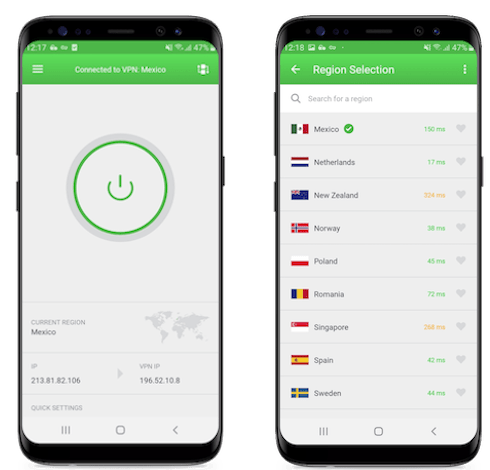
Tapping your current server location will display a list of other options. Here, a favorites system means your most commonly-used servers will always be at the top of the list.
Android users can choose between TCP or UDP connections, request port forwarding, customise DNS servers, and adjust encryption settings.
The application can be configured to automatically protect you when accessing unknown wireless networks, or turn itself off when you’re using mobile data. There is a built-in kill switch, a split tunneling option called Per App Settings, and even an option to set your device to vibrate when you connect to a PIA server.
Due to restrictions enforced by Google, the Private Internet Access app downloaded through the Google Play Store does not come with MACE, which is PIA’s proprietary ad blocker.
To get PIA MACE on your Android device you have to download the APK file directly from the PIA website. This is more difficult than a typical app download, but thankfully PIA provides a very accessible step-by-step installation guide.
Overall, the PIA Android app is a strong mixture of technical power and ease of use, with plenty of advanced configuration options.
PIA for iOS
The Private Internet Access iOS app is almost identical to the Android version. There’s the same streamlined interface, location list, and large Connect button.

The iOS app has the best choice of VPN protocols of all PIA apps, allowing you to switch between OpenVPN, WireGuard, IPsec, or IKEv2. There is also a large selection of configuration options, especially for an iOS app. You can set a custom port, change your DNS server, alter your encryption settings and enable a VPN kill switch.
The home screen allows you to quickly connect to recently used server locations and toggle network management settings, including the ability to automatically permit trusted networks. There is also the option to use InBrowser, PIA’s private browser for iOS and Android.
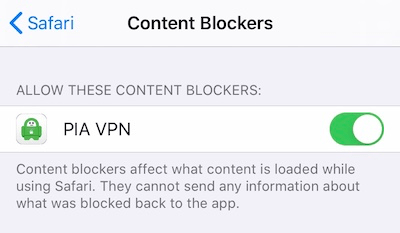
PIA’s iOS app allows you to block ads and trackers through its Safari Content Blocker.
Despite retaining the simple and user-friendly design of PIA’s other VPN apps, the iOS app misses out on a couple of key features. Most notably, the iOS app does not offer MACE, PIA’s built-in ad blocker. It does come with a Safari Content Blocker, which can be found in your device’s settings menu.
Games Consoles & Streaming Devices
Private Internet Access is a great VPN for gamers. It has fast connection speeds, very little impact on ping, and no DNS or IP leaks. All these components are essential for gaming as they minimize any potential lag and keep your identity hidden.
Games consoles do not allow native VPN apps. To get PIA working on your PS4, Xbox, or Nintendo Switch, you have to install the VPN on your home router instead. This is not as simple as having a native VPN app, but it does allow you to protect all devices on your network without reaching the device limit.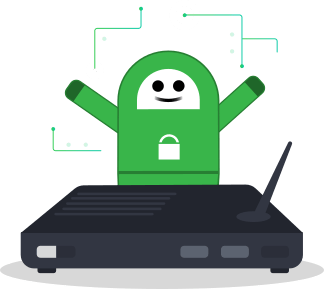
PIA has an attractive and easy to use VPN app for Amazon Fire TV Stick, but no other streaming devices are covered. If you’re an Apple TV or Roku user you’ll also have to install the VPN on your router to get Private Internet Access on your TV.
We found that PIA’s Fire TV Stick app was only able to unblock Netflix on 25% of PIA’s US servers, which is considerably less reliable than the desktop and mobile clients. There are plenty of Fire TV Stick VPN apps capable of performing much better than this, so we’re disappointed to see PIA’s offering fall short.
Much like its mobile and desktop counterparts, though, PIA’s Firestick app does unblock Hulu and Disney+.
PIA client software can be installed manually on DD-WRT, Tomato, LEDE and AsusWRT routers, or you can buy a router pre-installed with Private Internet Access so you don’t have to set it up yourself. These pre-configured routers are a great option for those who don’t want to deal with technical details, but they are a little expensive at around $160 for the cheapest model.
Browser Extensions
Private Internet Access has browser extensions for Chrome, Firefox, and Opera. These extensions enable you to connect to a PIA VPN server directly from your browser’s interface, hiding your IP address and securing your traffic with Squid HTTPS. These extensions are only available to users with an existing Private Internet Access subscription.
It’s worth remembering that VPN browser extensions will only affect the traffic from your browser window, and will not secure the rest of your computer’s activity. If you want to encrypt and secure the entirety of your device’s traffic, use a full VPN.
PIA’s browser extensions come with lots of settings to explore, and on balance they work very well. Bonus privacy features include the ability to prevent websites accessing your location, camera, or microphone, block Flash, and bypass particular websites. You can also block third-party cookies, website referrers, and trackers. If you’re looking to keep it simple, you can also just choose a location and click Connect.
PIA’s browser extensions allow you to stream US Netflix with ease.
Although the Firefox add-on suffers from WebRTC leaks, PIA’s Chrome and Opera extensions are some of the best we’ve seen. They come packed with more features and functionality than most of the competition, but can’t compete with the full VPN application when it comes to privacy and security.
Does PIA work in China?
Bypassing Censorship
Private Internet Access works in heavily-censored regions such as Russia, Turkey, and the UAE, but does not work reliably in China.
The Great Firewall of China is the name given to the combination of tools utilized by the Chinese government to enforce mass censorship. This firewall and those like it are so effective that only the very best VPN services can bypass them.
Unlike other top VPNs, the PIA app has no in-house obfuscation technology to disguise VPN traffic. The PIA app does allow you to enable the Shadowsocks proxy, which is a third-party proxy developed specifically for use in China, but Shadowsocks is simply not as safe or effective as proprietary VPN obfuscation tools.
As a result, Private Internet Access does not work consistently in China. This means that access to popular apps and websites like Instagram, Facebook, Gmail, and WhatsApp will not always be possible.
Some PIA users in China have reported that they have had more success when using the L2TP protocol and by using mobile data instead of Wi-Fi. However, L2TP is a less secure protocol and exclusively using mobile data can result in costly payment plans.
Due to PIA’s lack of obfuscation tools, we do not recommend choosing PIA to bypass censorship.
It’s disappointing that Private Internet Access has not yet implemented obfuscation and other similar tools as some VPN providers cater to the censorship circumvention market much better. Services like Surfshark provide additional features such as Camouflage Mode and NoBorders Mode which mean they are much more likely to work in highly-censored countries that block VPN traffic.
PIA’s apps are sleek, simple, and user-friendly
Ease of Use
How to Install & Set Up Private Internet Access
Private Internet Access comes with a brand new design that modernizes the look and feel of the VPN. The updated VPN apps are easy to navigate, user-friendly, and still offer enough configurability for advanced VPN users.
Setup is instant and connecting to your nearest server is just one click away. The location menu lists countries and city-based locations that can be sorted by name or ping time, while a search box and Favorites system can help you find the server you need quickly.
Expanding the window reveals a range of other options for connecting to servers in particular countries, viewing real-time performance graphs, usage statistics, key settings, and your current subscription status. You can bookmark each of these options to add it to your default view, allowing you to customize your experience. This is an excellent approach to user experience that helps beginners easily interact with more complex features.
In terms of usability, the new PIA VPN client also offers:
- Light and dark mode
- Settings to launch or connect the VPN on system startup
- Different language settings
PIA’s dark mode is even better on mobile, as the app detects whether your iPhone or Android device is in light or dark mode and sets the PIA theme accordingly.
PIA has long been a technically proficient VPN that falls down when it comes to user experience. These newly updated apps are a huge improvement that changes this altogether. The new PIA applications are simple to use, intuitive, and visually appealing.
PIA’s customer support is available 24/7
Customer Service
| 24/7 Live chat support | Yes |
|---|---|
| Yes | |
| Online Resources | Yes |
Private Internet Access is simple to install and easy to use on all platforms, but you may still require assistance.
Thanks to recent improvements, PIA’s customer support is now just as impressive as other top VPN providers. This is because PIA’s customer service team is now available through 24/7 live chat.
Live chat can be initiated from the bottom-right corner of the Private Internet Access website homepage. You are then asked to input your account details, like your email and account ID, before connecting to a support agent.
PIA’s verification check allows you to save time and swiftly resolve your query.
We’re glad PIA asks for those details, as by removing the need for a lengthy authentication procedure with the support agent, you get the answer to your query as soon as possible.
PIA’s knowledgable customer support team was able to answer all of our questions.
Once you connect to a PIA support agent, you should have your issue resolved within minutes. We found all PIA’s support agents to be knowledgeable, courteous, and prompt to respond.
In terms of online resources, there is a large, searchable knowledgebase with articles covering troubleshooting, account problems, technical complications, and more.
The guides section has articles covering setup and tutorials for all supported platforms, which should cover most general issues you might have with the app. It also has a news section which informs users about app updates, service issues, and more.
You can also contact a member of the support staff on the website’s ticket request system. While this system does work and users tend to report positive experiences, you won’t always get a fast reply. In addition, this customer support is only available from 11 am to 7 pm (EST) and is shut entirely on the weekends.
PIA does have a separate Twitter account dedicated solely to customer service, but response times are poor. Looking through the account’s interactions, some queries were not responded to for over a week. We also contacted this account via direct message, and we did not receive a reply for four days.
This is all backed by PIA’s very loyal committed community of users, who are enthusiastic to aid anyone who has run into difficulty via the company forum and even on the Private Internet Access subreddit.
Private Internet Access’ customer service is among the very best. If you require a VPN provider that’s going to be able to assist you whenever you need it, then PIA is a great option.
Do We Recommend Private Internet Access?
The Bottom Line
Private Internet Access is an incredibly fast VPN with robust security and some excellent technical features that make it ideal for privacy advocates. If you are looking for a cheap VPN service that offers good performance and security, Private Internet Access is a great choice.
The service is great for torrenting, with a verified no-logs policy, effective VPN kill switch and P2P activity allowed on all of its servers. It consistently unblocks US Netflix and BBC iPlayer, and provides a range of attractive applications with a wide array of advanced settings.
Although PIA’s jurisdiction in the United States is a legitimate concern, we remain confident in Private Internet Access given their strict no-logs policy that has been verified through multiple real-world incidents.
While its 30-day money-back guarantee and simple interface make PIA great for beginners, the VPN is not suitable if you’re looking to bypass internet restrictions in a heavily-censored country or access multiple international streaming libraries.
If you’re looking to stream US Netflix or strengthen your security on public WiFi networks for an affordable price, Private Internet Access is a VPN worth considering.
Alternatives to Private Internet Access
ExpressVPN
Where Private Internet Access fails, ExpressVPN delivers. Unlike PIA, ExpressVPN is based in a privacy-friendly jurisdiction, unblocks many Netflix libraries, and has a global spread of VPN servers. Read ExpressVPN review
Mullvad
Mullvad shares a lot of great features with Private Internet Access. Mullvad is one of the fastest and most secure VPNs around, has fully open-sourced all of its apps, and is one of the best VPNs for torrenting. Read Mullvad review